Last updated: May 30, 2023 21:40:52
Bottom bar
Table of contents
TimberApi has reworked the bottom bar to work alongside the Tool and ToolGroup. This gives mod creators and mod users more customization options.
The implementation will provide the following features for the bottom bar:
NOTE: This feature is NOT available for the map-editor
- Customizable Tool/Group order
- Customizable styling
- Customizable title/description (for most in game buttons)
- Customizable dev mode toggle
- Customizable icon
- Unlimited layered groups
- Multiple first row sections
- Hide existing Tools/Groups
Add buildings
- Add the scripts
Prefab&PlaceableBlockObjectto the building.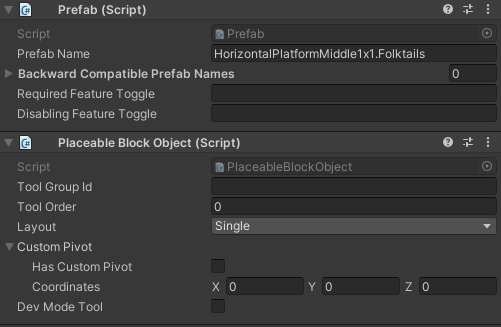
- Fill in the
Prefab Name, this will become theidof the specification. - Fill in the
Tool Orderat which position the tool should be placed. - Optionally, fill in
Tool Group Idwith theidof theToolGroupSpecification. - Optionally, enable
Dev Mode Toolif it’s a tool for development.
Notes
- TimberApi will increase the
Tool Orderwith a x10 to create space for adding groups. - If you want to change the layout or other aspects check out Add custom tools. and edit your Tool without the
.overrideaddition.
Add groups
Add the following file as an ToolGroupSpecification eg. Other.ToolGroupSpecification.original.json
{
"Id": "Other",
"GroupId": "Optionally",
"Order": "180",
"NameLocKey": "ToolGroups.Other",
"Icon": "Sprites/BottomBar/BuildingGroups/Other"
}
Notes
- Remove the
GroupIdif you want to have it on the bottombar - For more detailed information checkout ToolGroups
Specification information
ToolSpecification
The BottomBarSection defines the area where the buttons are located on the first row.
{
...
"ToolInformation": {
"BottomBarSection": 1
}
...
}
ToolGroupSpecification
{
...
"GroupInformation": {
"BottomBarSection": 1
}
...
}